How to use Xsens MVN

In today’s rapidly evolving world, motion capture has seamlessly woven itself into the fabric of our daily lives. Whether you’re a gamer, a movie enthusiast, a health-conscious individual, or a sports fanatic, you’ve likely encountered the magic of motion capture. But what exactly is it, and how does it work?
This blog is your gateway to understanding the fascinating world of motion capture. We’ll take you on a journey through the basics and beyond, showing you how to harness the power of Xsens MVN software to transform real-life movements into precise digital data. Get ready to dive into the future of technology, where every motion tells a story!
If you’re still unsure about what motion capture is, head over to the Motion Capture With Xsens‘s Blog to know more and gain a better understanding of how it works.
Basic Operations of MVN Software
1. System Setup
2. Create a New Project
3. Motion Capture Configuration Settings
4. Calibration
5. Record Motion
6. Data Export
1. System Setup
Device Connection: First, connect all sensor devices to the system. Ensure that all sensors are properly connected and calibrated.
Software Launch: Open the Xsens MVN software and check if all sensor devices are correctly recognized.

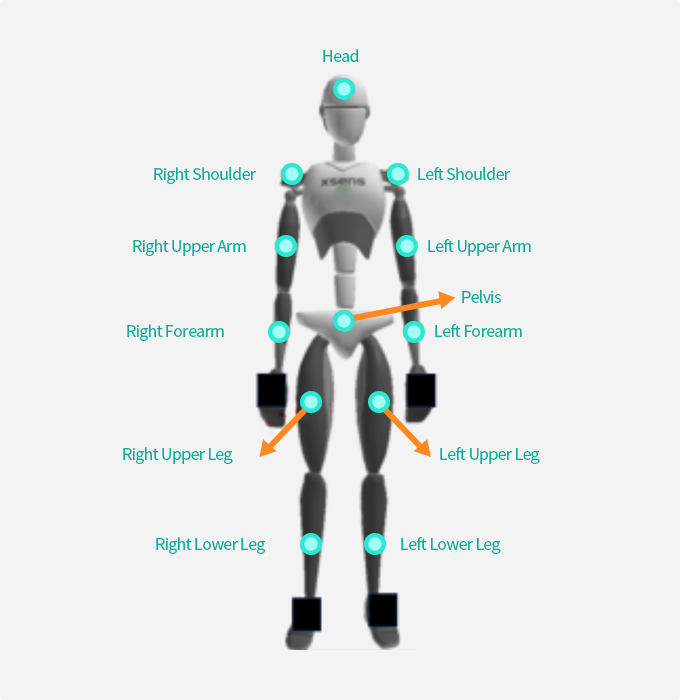



2. Create a New Project
File > Start Motion Capture (OR Click the under File.)
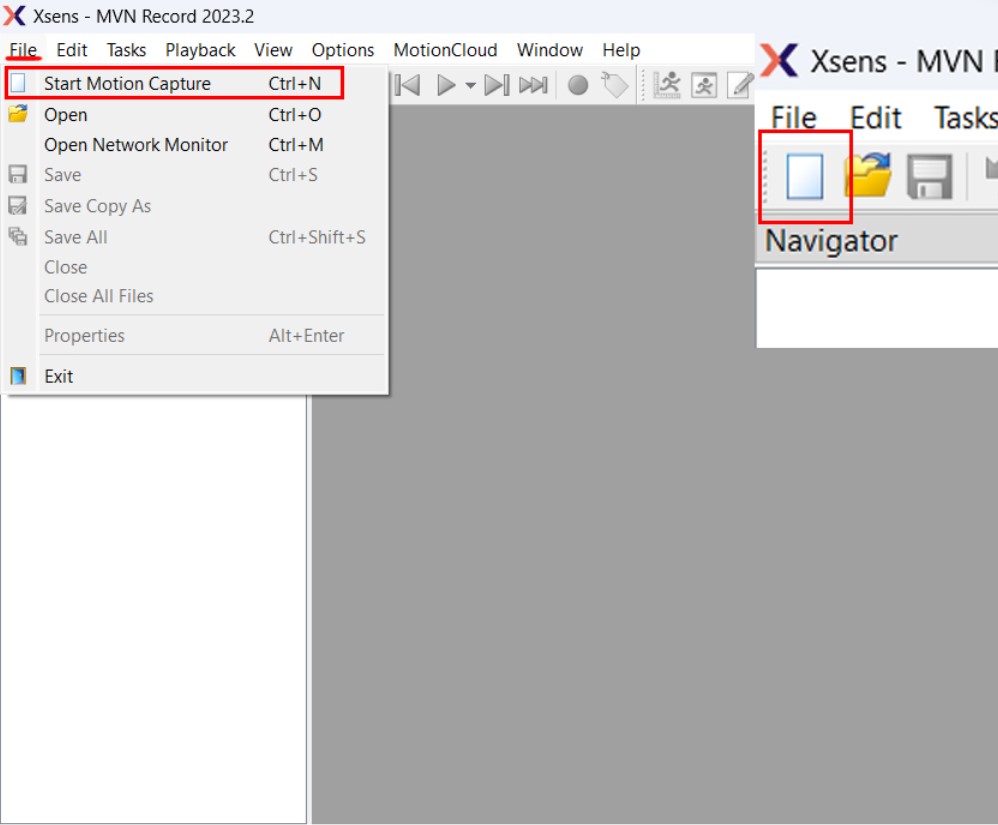
3. Motion Capture Configuration Settings
1. Suit Configuration: Full body
2. Scenario: Single level, Multi Level
3. Body Dimensions (Measurement) > Show more
4. Save body dimension
5. Browse > //save the configuration to the file folder
6. Rename the scene/shot
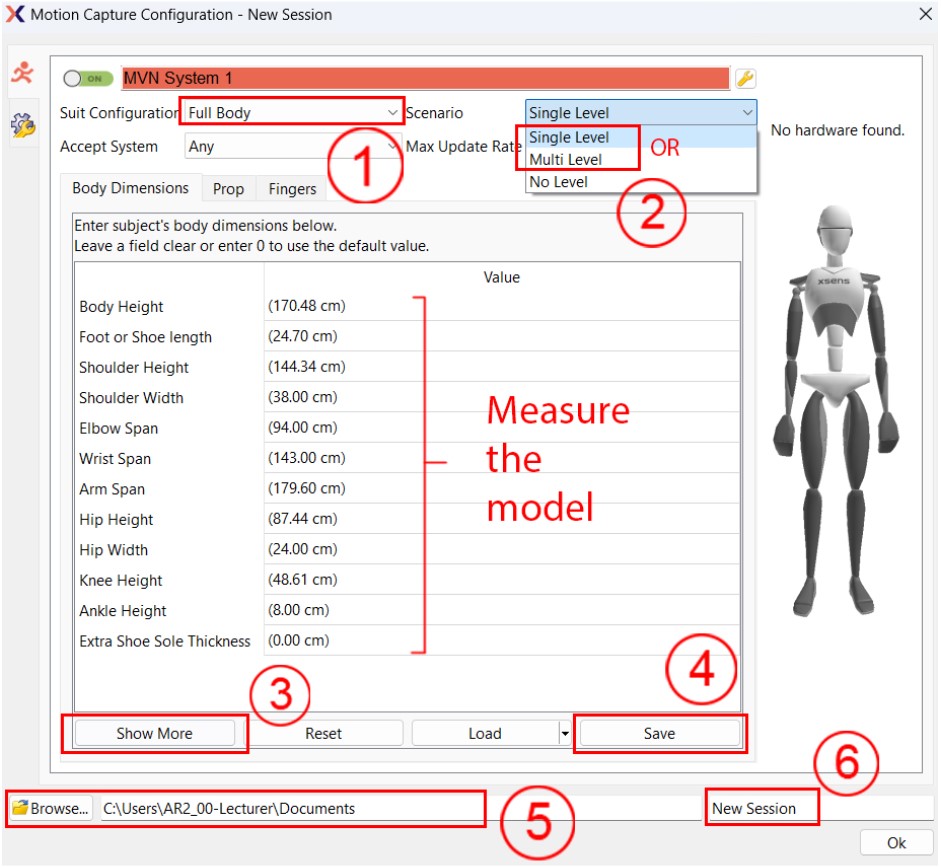
4. Calibration
Calibrate > Follow instructions> Save calibration

5. Record Motion
1. Grid reset {Task > Grid reset (人物恢复中间)}
2. Record
3. Check/Play footages
– Drag and drop the footage to X-Sens
6. Data Export
Input path: path where MVN files are located which are to be exported
Output path: path where exported files will be stored
Exporter: saves motion data with customizable settings efficiently (.mvn/.xlsx/.fbx/.bvh/.c3d/.mp4/.avi)
Reprocessing: reprocess the mvn files before exporting.
Parallel processes: You can use multiple cores of your PC to batch reprocess. A number of available cores for parallel reprocessing will be shown.
Save MVN file: save the result of the reprocessing to the MVN file
Good luck!



